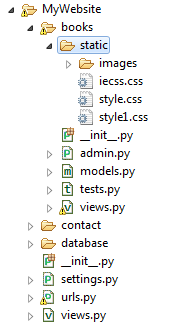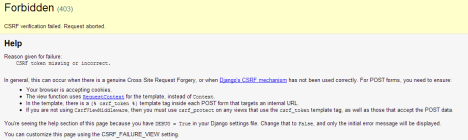I have seen a lot of pages and stackoverflow questions that just want to know… how in hell do I get a CSS template to work with Django, even on a basic level? I found the official documentation for Django static files a bit confusing. So I’ve laid out the steps here, along with some basic tips. This will work for offline development scenarios – I haven’t deployed my project on a *real* server yet. 😉
Without further ado, here we go:
- The default location for your static files (CSS style sheets, images) is per app: for each app, create a
staticsubdirectory, and put all your static files there. These apps need to be listed in your INSTALLED APPS setting. - Place your statics files in the appropriate directory. Here the
*.cssfiles for appbooksare located in thestaticsubdirectory, and the images are located in a dedicatedimagessubdirectory within . - Add
django.contrib.staticfilesto your INSTALLED_APPS, in yoursettings.pyfile (if it isn’t there already). - If necessary, add explicit local paths to
STATICFILES_DIRSinsettings.py - When you refer to the files in your templates, you will use the tag
{{ STATIC_URL }}. Examples for a CSS stylesheet and an image: - As shown above, CSS tags are placed below the
titletag. - This should work now. Good luck!
INSTALLED_APPS = (
...
'django.contrib.staticfiles',
'MyWebsite.books'
)
# URL prefix for static files.
# Example: "http://example.com/static/", "http://static.example.com/"
STATIC_URL = '/static/'
# Additional locations of static files
STATICFILES_DIRS = (
'C:/workspace/MyWebsite/src/MyWebsite/static',
# Put strings here, like "/home/html/static" or "C:/www/django/static".
# Always use forward slashes, even on Windows.
# Don't forget to use absolute paths, not relative paths.
)
Display Authors
<link href="{{ STATIC_URL }}style1.css" rel="stylesheet" type="text/css" />
<img alt="" src="{{ STATIC_URL }}images/photo.jpg" />
Filed under: django, python | Tagged: django, django css tutorial, django with css, python, style django, tutorial, web development | 2 Comments »